Baldur’s Gate: Enhanced Edition – Official Soundtrack DLC PC Steam CD Key
$ 9,33
1 متوفر في المخزون
Experience the incredible original soundtrack for Baldur’s Gate composed by Michael Hoenig, plus seven new tracks by Sam Hulick composed for Baldur’s Gate: Enhanced Edition. All forty tracks are provided in both MP3 (320 kbit) and lossless FLAC format, for your listening pleasure. Total Length: 65 min, 24 sec Track List Main Theme02. Setting the Stage Candlekeep Attacked by Assassins Leaving Home Gorion’s Battle Exploring the Plains Hobgoblins and Worgs Night on the Plains The Gibberling Horde Helm’s Temple The Ruins of Ulcaster Swords Against Darkness Safe in Beregost The Beregost Night Attacked by Bounty Hunters Cloakwood Forest Giant Spiders Night in Cloakwood From Out of the Storm The Friendly Arm Inn The Dream Stealth in the Bandit Camp Bandit Melee Entering Baldur’s Gate Streets of the City Night Falls on Baldur’s Gate The Lady’s House Down to the Sewers Fighting for Survival Ever Deeper The Last Battle End of the Quest Rebirth of a Legend (BGEE) Adoy’s Enclave (BGEE) Cloud Peaks (BGEE) The Black Pits (BGEE) Captivity (BGEE) Blood for Sport (BGEE) Duel to the Death (BGEE)
| Developers |
Beamdog |
|---|---|
| Publishers |
Beamdog |
| Genres |
RPG ,Strategy |
| Platform |
Steam |
| Languages |
Czech ,English ,French ,German ,Polish ,Spanish |
| Release date | 2013-01-16 |
| Steam | Yes |
| Age rating | PEGI 12 |
| Metacritic score | 78 |
| Regional limitations | 3 |
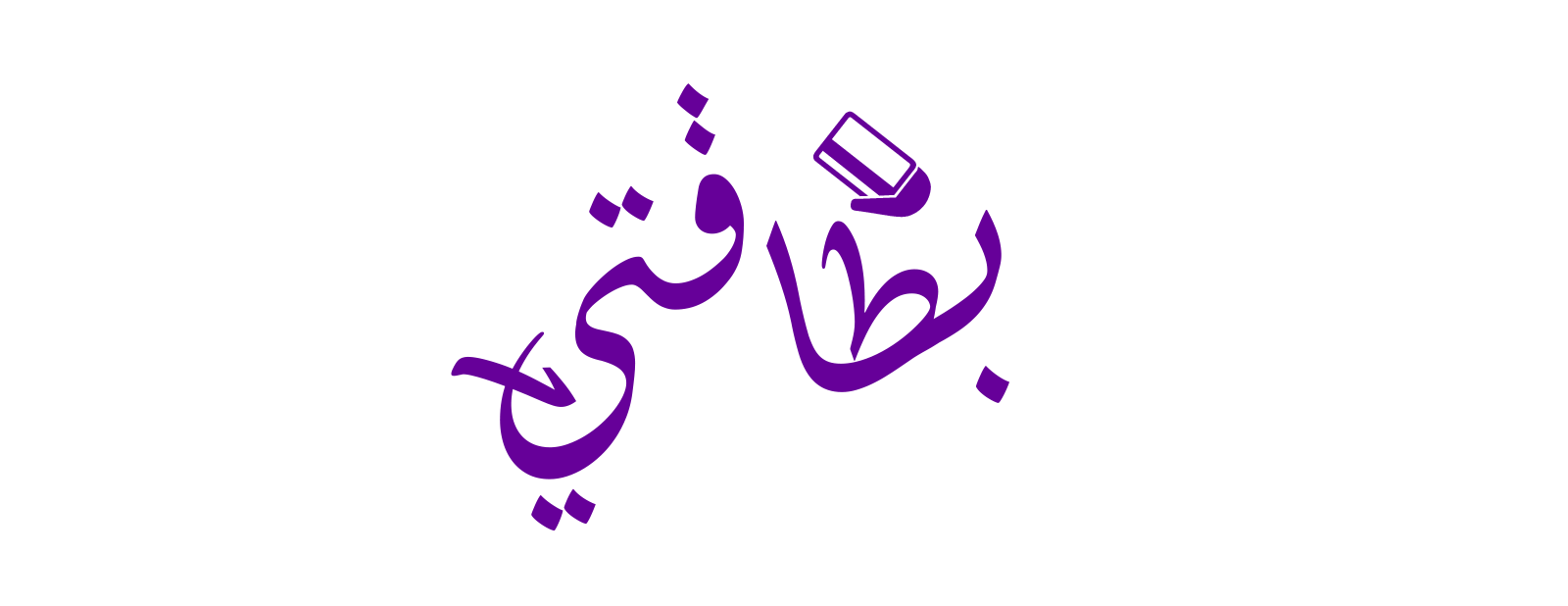
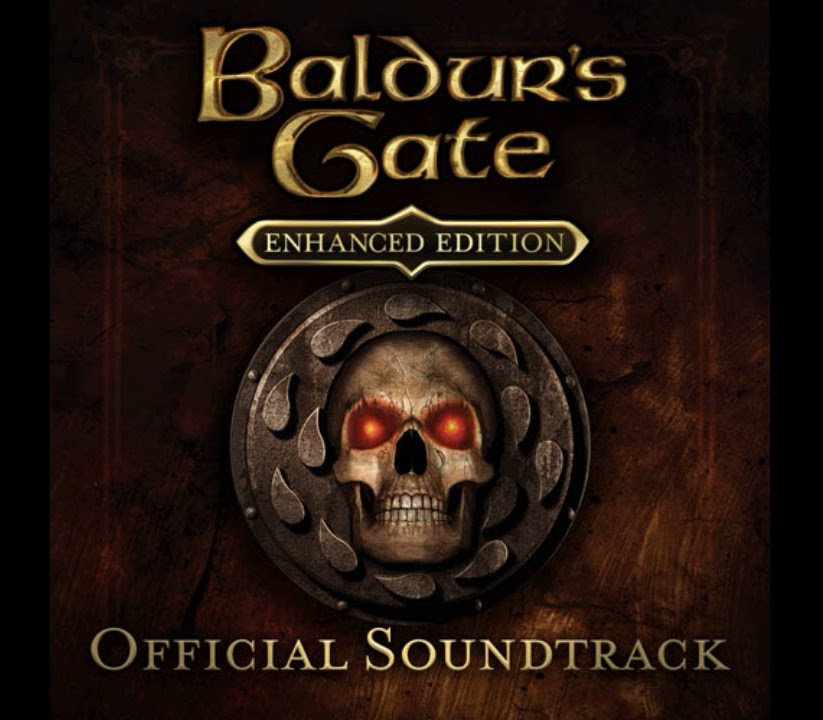


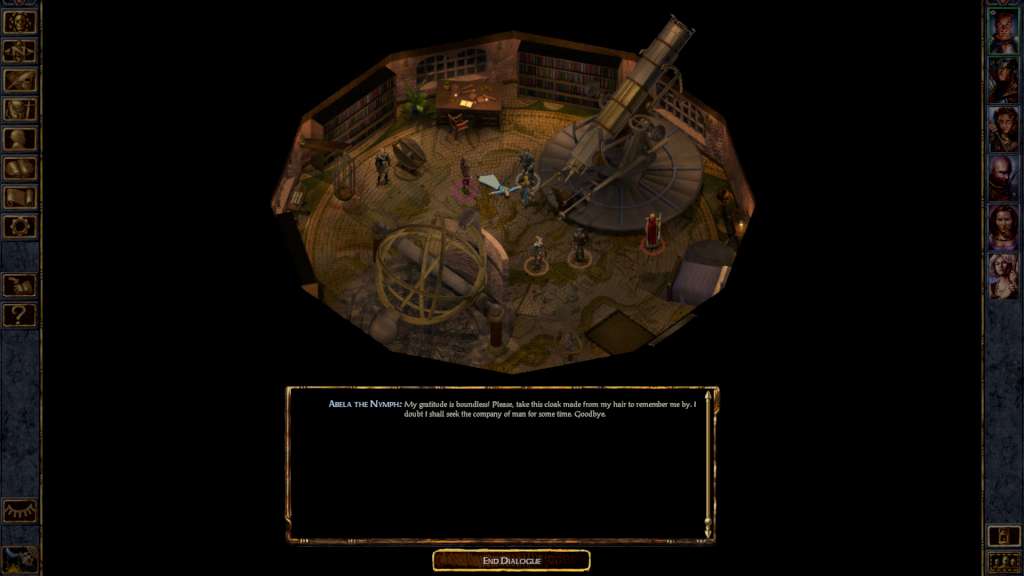





المراجعات
مسحلا توجد مراجعات بعد.