RPG Maker: DS+ Expansion – Retro SciFi Pack Steam CD Key
$ 10,69
4 متوفر في المخزون
RPG Maker: DS+ Expansion – Retro SciFi Pack Steam CD Key Platform: Steam Release Date: 6 Feb, 2015 Product Description Requires the base application RPG Maker VX Ace on Steam in order to use. High tech machinery and sleek futuristic textures in the adorable DS+ style are the highlight of this expansion. Inspired by the classic science fiction movies and books from the 90s, this packs includes all the basics you’ll need to create a retro masterpiece. From the bridge of a spaceship traveling among the stars to the launching pad of rockets and futuristic trains, there’s a variety of tiles and characters you can use to bring your maps to life. THIS PACK CONTAINS: Inside of a spaceship, including a navigation/bridge with a star map and computer terminals. Sci-Fi tiles A1 through Tile E, including many decorative elements, computers and machinery, a futuristic train and a rocket. Retro-inspired windowskin. Over 60 character sprites, including several sprites with animations and poses. 12 masterfully-arranged BGM themes by Joren “Tensei” De Bruin, one of the composers for Homestuck. Sample projects that show mapping examples by Archeia, Caz and Deckiller. BONUS: Extra characters and poses created by palladinthug. System Requirements OS:Microsoft® Windows® XP / Vista / 7 (32-bit/64-bit) Processor:Intel® Pentium® 4 2. 0 GHz equivalent or faster processor Memory:512 MB RAM Graphics:1024 x 768 pixels or higher desktop resolution Hard Drive:400 MB HD space
| Genres |
Software |
|---|---|
| Platform |
Steam |
| Languages |
English ,French ,German ,Italian ,Portuguese – Brazil ,Spanish |
| Steam | Yes |
| Regional limitations | 3 |
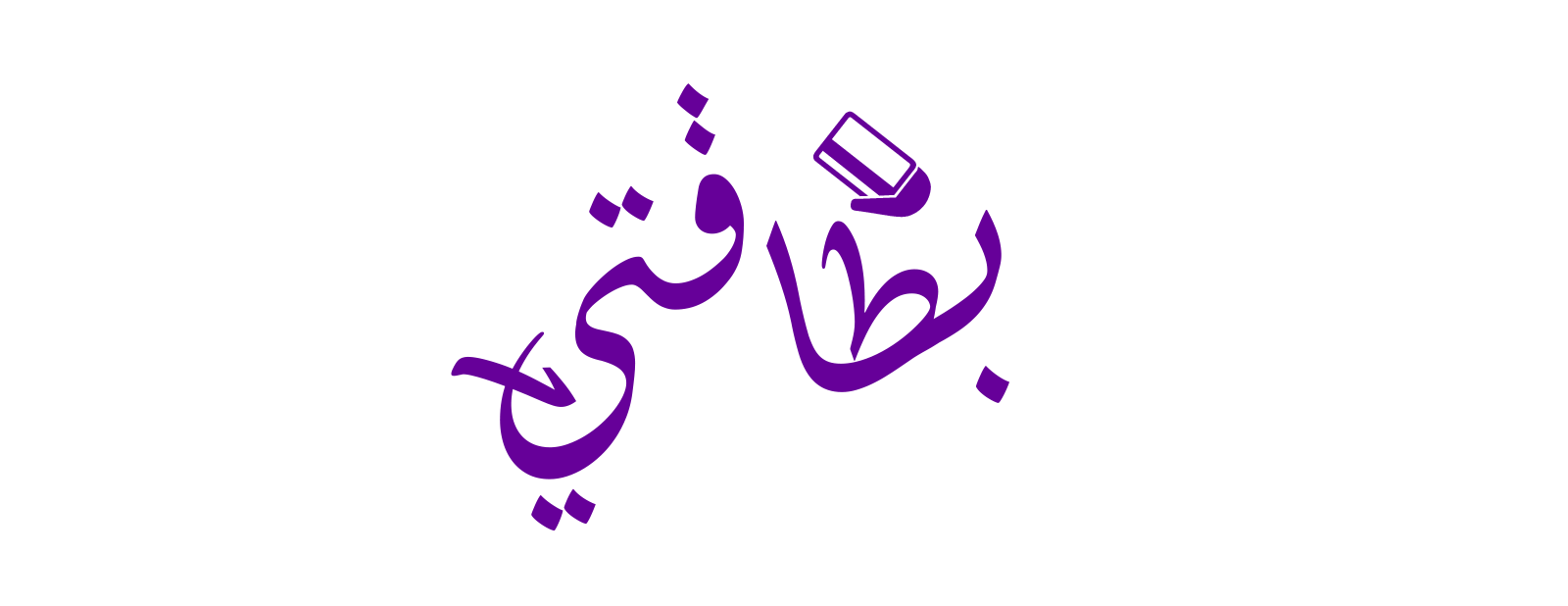


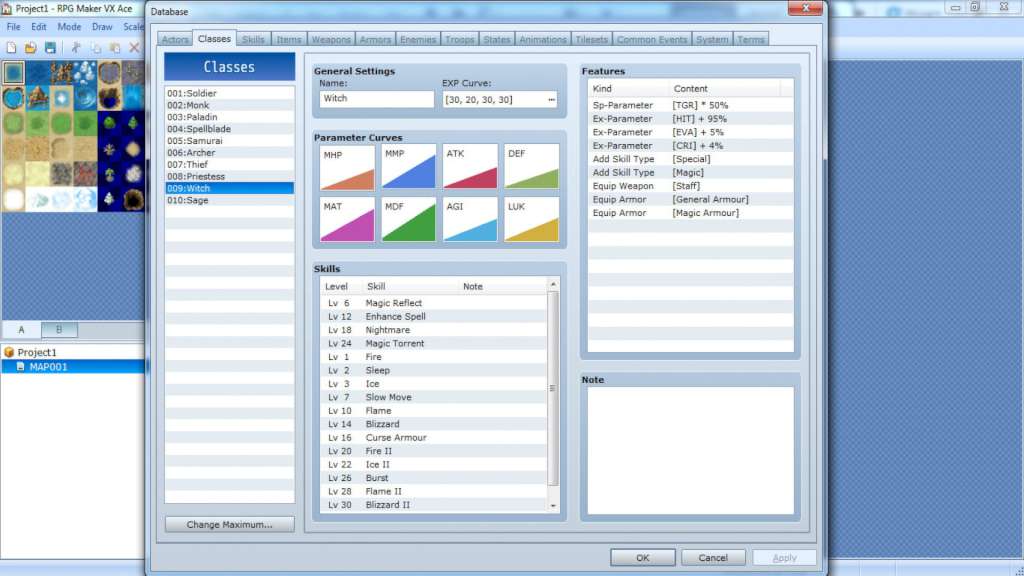
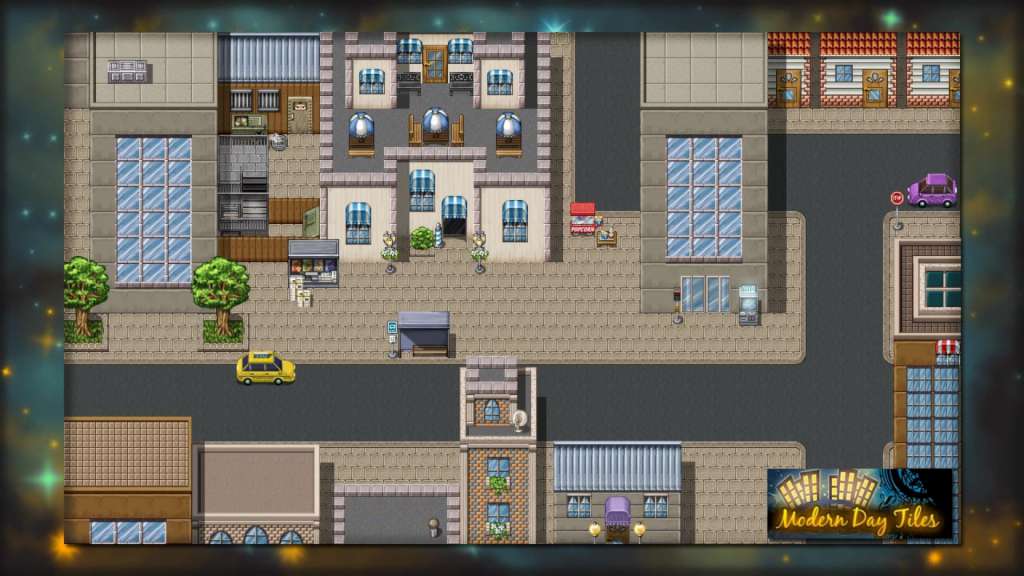


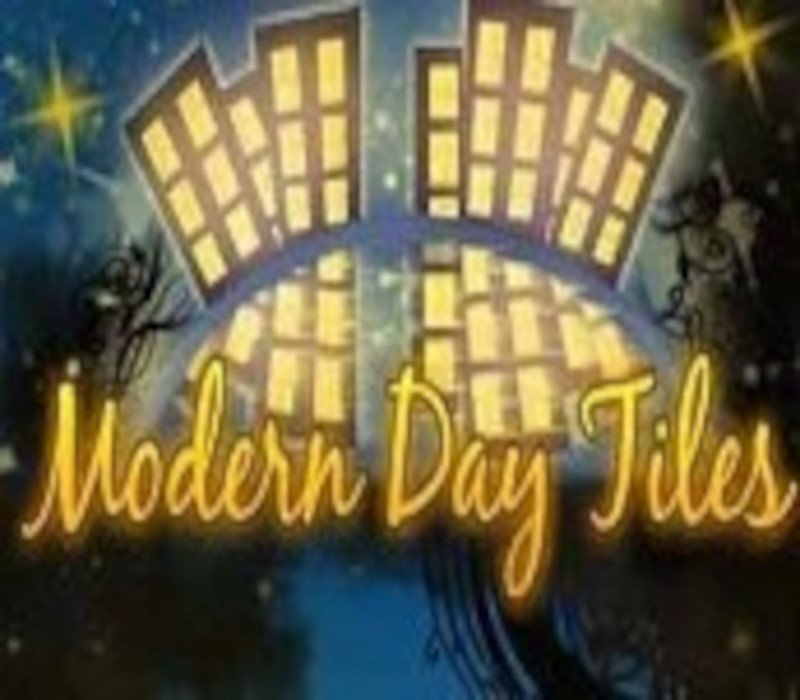

المراجعات
مسحلا توجد مراجعات بعد.